New to email marketing? Try Flodesk
June 08, 2020

I’m excited to have sent out my second newsletter today. My mailing list is still small but a couple of months ago I didn’t even have a subscribe button on my website.
I have recently done one of Annie Ridout’s brilliant online courses and have since realised how valuable a mailing list is, not only as a marketing tool, but to build a community and supply your subscribers with interesting content.
This all being very new to me, I was after an intuitive tool to create beautiful emails, set up workflows and design sign-up forms with. After some research and looking into different options I came across Flodesk, which more than delivered.
So, how did I get the ball rolling? I started out by putting together my free Self-Filming Guide get it here if you haven’t downloaded it yet) and creating a landing page for it with Flodesk which was the first step of creating a workflow. What is a workflow you might ask. It’s basically an automation that allows you to deliver your freebie as well as get new subscribers to your mailing list. For a detailed step by step guide on how to set up a workflow in Flodesk check out this post by Hygge Design Co. After setting up the email sequence in the workflow I have also added a link to my linktree on Instagram and ran 15 second promo video in my stories.
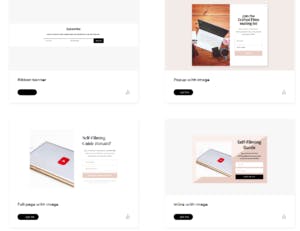
To be honest I had no expectations on sign-up numbers but people seemed to be interested in the Self-Filming Guide and I suddenly had a subscriber list. The first email I sent out was an intro to who I am and what I do, followed by the Female Focus interview series. I have not only enjoyed writing the content but also creating these emails and making them look nice.
The cool thing about Flodesk is that you can customise any form or email to match your branding by adding your logo and brand colours. There are also numerous templates to choose from and everything is designed to work on both desktop and mobile, which was really important to me. Another neat feature is that you can add your Instagram feed to the bottom of your emails as well as links to all your other social media channels.
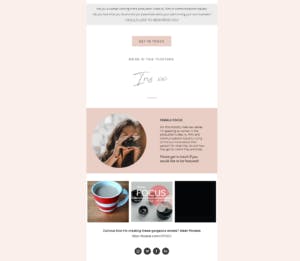
I know I have only just started my email marketing journey but so far I’m pretty happy with how it’s going and pleased to have found a tool to make the whole process an easy and enjoyable one too.
Are you ready to upgrade your email newsletters? See what I’m using and get 50% off with this link.

Disclosure: Some of the links in this post are affiliate links and if you go through them to make a purchase I will earn a commission. Keep in mind that I only share about companies that I truly believe in.